Web Design and Development
- Responsive Design: Creating mobile-friendly websites.
- User Experience (UX): Enhancing site navigation and usability.
- Landing Pages: Designing high-converting landing pages for campaigns.
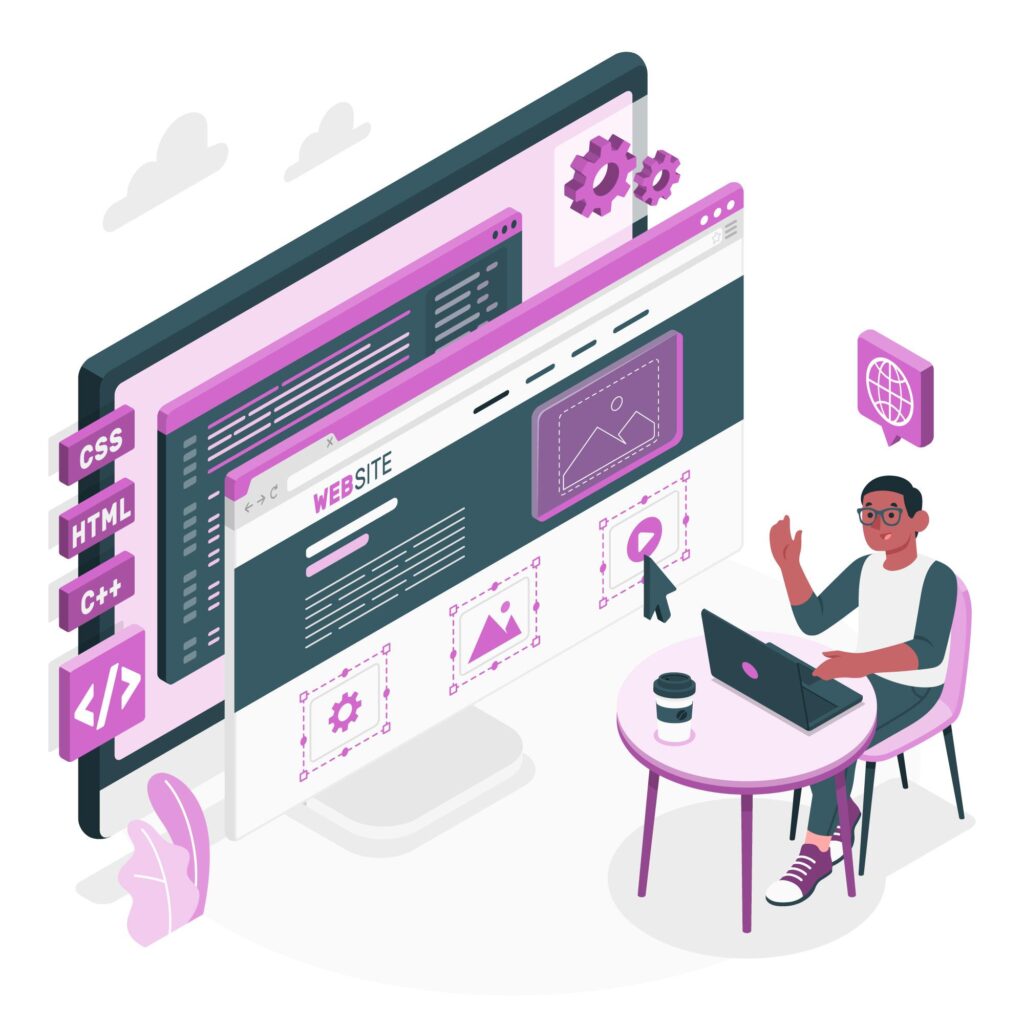
Web Design and Development
Web Design and Development is the process of creating, designing, and coding websites or web applications. It combines both the artistic and technical aspects to build user-friendly, functional, and visually appealing sites. Here’s an overview of the key components, roles, and best practices in web design and development:
1. Web Design
Web design refers to the process of creating the visual aesthetics and user experience (UX) for a website. It involves various elements to ensure that the site is appealing, user-friendly, and easy to navigate.
Key Aspects of Web Design:
- User Interface (UI) Design: Focuses on the layout, structure, and appearance of the website’s visual elements, such as buttons, navigation menus, and images.
- Responsive Design: Ensures that the website looks good and functions well on all devices (desktops, tablets, smartphones).
- Typography and Color Scheme: Choosing the right fonts and colors is crucial to ensure readability and visual appeal.
- Wireframing and Prototyping: Before development, designers often create wireframes to outline the layout and functionality of the website.
- Graphics and Media: Incorporating images, videos, and icons to enhance the visual experience without slowing down site performance.
Tools for Web Design:
- Adobe XD / Figma / Sketch: Popular tools for creating UI/UX designs, wireframes, and prototypes.
- Canva: A simpler tool for designing graphics for websites, especially useful for non-designers.
- InVision: Another prototyping and collaboration tool for web design teams.
2. Web Development
Web development refers to the coding and programming that make a website functional and interactive. It is typically divided into two categories: front-end and back-end development.
Front-End Development (Client-Side)
This involves everything the user interacts with directly on a website. Front-end developers work with languages and frameworks to create a dynamic and responsive interface.
- HTML (HyperText Markup Language): The foundation of a web page, providing structure for text, images, and links.
- CSS (Cascading Style Sheets): Responsible for the design and layout of the page, including colors, fonts, and spacing.
- JavaScript: A scripting language that enables interactive features like sliders, forms, and animations.
- Frameworks & Libraries: Tools that streamline development, such as React, Angular, Vue.js, or Bootstrap.
Back-End Development (Server-Side)
Back-end development focuses on the server-side, which users don’t see. It involves the management of databases, server interactions, and functionality behind the scenes.
- Programming Languages: Languages like Python, Ruby, PHP, Java, and Node.js are used for back-end development.
- Databases: Web developers use databases like MySQL, MongoDB, PostgreSQL, and Firebase to store and manage data.
- APIs (Application Programming Interfaces): APIs allow the front end to interact with the back end (for example, pulling data from a database or sending form information).
- Server Management: Developers work with servers (e.g., Apache, Nginx) to manage hosting environments.
Full-Stack Development
Full-stack developers are proficient in both front-end and back-end development. They can handle all aspects of building a website or application, from design to database management and server-side logic.
Tools for Web Development:
- Code Editors: Visual Studio Code, Sublime Text, Atom, etc., for writing code.
- Version Control: Git, typically used with platforms like GitHub or GitLab, to manage code versions and collaborate with other developers.
- Frameworks & Libraries: React, Angular, Vue.js for front-end; Node.js, Express, Django for back-end.
3. Web Development Process
The process of web design and development can be broken down into several stages:
1. Planning and Research
- Understand the client’s requirements.
- Research the target audience and competitors.
- Define project goals, budget, and timeline.
2. Design
- Wireframing: Sketching the basic layout and structure.
- Mockups: Visual representations of the final design.
- Prototyping: Interactive model of the website for testing.
3. Development
- Front-End Development: Building the website’s design, layout, and interactive elements.
- Back-End Development: Coding the server-side logic and database management.
- Integrating Front-End with Back-End: Ensuring that the front-end and back-end work seamlessly together.
4. Testing
- Test the site across various devices and browsers.
- Check for bugs, broken links, and loading issues.
- Perform user testing to ensure the website is intuitive and user-friendly.
5. Deployment
- Upload the website to a server (using FTP or a hosting platform).
- Set up domain names and ensure everything is live and functioning.
6. Maintenance and Updates
- Regularly update the website with fresh content.
- Fix bugs and security vulnerabilities.
- Optimize for performance and SEO.
4. Best Practices in Web Design and Development
- User-Centric Design: Ensure the website is easy to navigate, responsive, and meets user expectations.
- SEO (Search Engine Optimization): Make sure the website is optimized for search engines by using proper tags, keywords, and structured data.
- Fast Load Times: Compress images and optimize code to ensure fast load speeds. Site speed is critical for user experience and SEO.
- Mobile-First Design: Prioritize mobile users by creating designs that are optimized for smaller screens.
- Security: Implement HTTPS, SSL certificates, and secure coding practices to protect user data.
- ADA Compliance: Ensure that your website is accessible to people with disabilities by following WCAG guidelines.
5. Common Web Design and Development Tools
- WordPress: A popular content management system (CMS) for easy website creation and management.
- Wix / Squarespace: Website builders with drag-and-drop functionality, suitable for non-technical users.
- Shopify / WooCommerce: Platforms for building eCommerce websites.
- Google Analytics: A tool for tracking website traffic, user behavior, and conversions.
6. Emerging Trends in Web Design and Development
- AI and Chatbots: More websites are integrating AI tools for customer support and personalized experiences.
- Voice Search Optimization: Designing websites to be compatible with voice-activated search tools.
- Progressive Web Apps (PWAs): Websites that function like apps, offering offline capabilities and enhanced performance.
- Dark Mode Design: Providing an option for dark-themed layouts for users who prefer it.
- WebAssembly: A new web standard that allows developers to run high-performance code in browsers, enabling more complex applications.
Conclusion
Web design and development are crucial to creating an effective online presence. Web designers focus on aesthetics and user experience, while developers ensure functionality and performance. Combining both skills is essential for building a successful, modern website. Whether you’re creating a simple informational site, an eCommerce platform, or a complex web application, these combined disciplines form the backbone of digital experiences.

